humongous 사에서 2007년에 제작하였습니다.
현재는 10gen으로 회사명을 변경하였습니다.
Document-Oriented Storage 방식으로, Data 표현을 JSON (Javascript Object Notation)으로 합니다.
내부적으로 저장은 BSON (Binary Serial Object Notation)으로 합니다.
2. MongoDB Terminology
RDBMS와의 용어 차이는 아래 그림으로 대신하겠습니다.
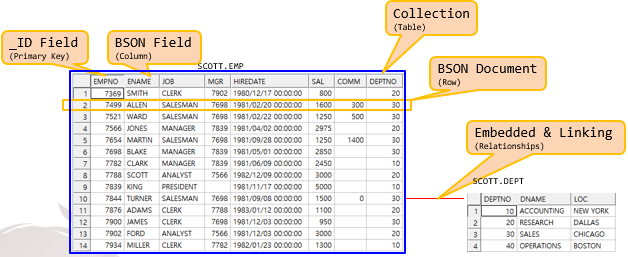
3. MongoDB 설치 환경 및 지원 Driver
3.1. 설치 가능 Platform
- Windows x86/x64
- Linux x86/x64
- Unix Solaris x86/x64
- Mac OS X x86/x64
3.2. 지원 Driver
- C / C++ / C#
- JAVA / JAVA Script
- Perl / PHP
- Python / Ruby / Erlang / Haskell / Scala
4. MongoDB 다운로드 및 설치
Windows 버전으로 설명드리겠습니다.
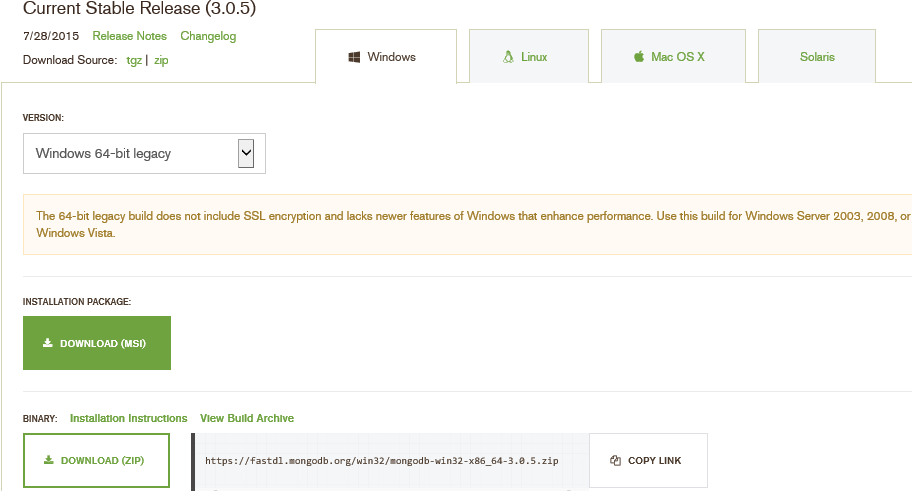
https://www.mongodb.org/downloads 에서 원하는 버전을 다운로드 받으세요.
MSI 나 ZIP 중 편한것으로 받아서 설치하시면 됩니다.
설치 경로는 C:/MongoDB 로 해주세요.
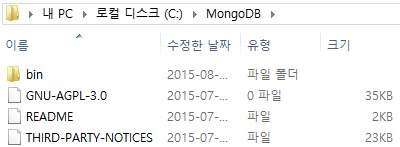
그리고 환경설정에서 PATH에 C:/MongoDB/bin 을 추가해주세요.
아래 파일들을 실행하기 위함입니다.
- Mongod.exe : DBMS 를 구동파일
- Mongo.exe : Client 접속 파일
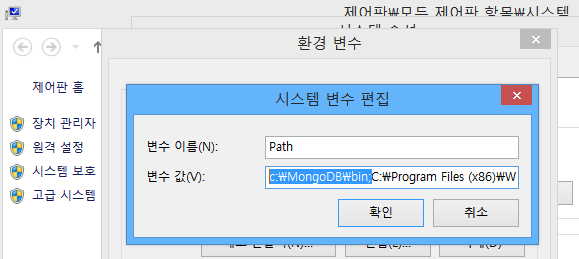
5. MongoDB 시작 / 종료
먼저 Datafile이 저장될 공간을 생성해주세요.
| MD C:/MongoDB/test |
설치된 MongoDB의 버전 확인
| C:\Users\icysw_000>mongod --version db version v3.0.5 git version: 8bc4ae20708dbb493cb09338d9e7be6698e4a3a3 |
MongoDB 시작
| C:\Users\icysw_000>mongod --dbpath c:/mongodb/test 2015-08-02T12:22:13.200+0900 I JOURNAL [initandlisten] journal dir=c:/mongodb/test\journal 2015-08-02T12:22:13.202+0900 I JOURNAL [initandlisten] recover : no journal files present, no recovery needed 2015-08-02T12:22:13.225+0900 I JOURNAL [durability] Durability thread started 2015-08-02T12:22:13.225+0900 I CONTROL [initandlisten] MongoDB starting : pid=3416 port=27017 dbpath=c:/mongodb/test 64-bit host=SJYUN-ATIV 2015-08-02T12:22:13.225+0900 I CONTROL [initandlisten] targetMinOS: Windows 7/Windows Server 2008 R2 2015-08-02T12:22:13.225+0900 I CONTROL [initandlisten] db version v3.0.5 2015-08-02T12:22:13.225+0900 I CONTROL [initandlisten] git version: 8bc4ae20708dbb493cb09338d9e7be6698e4a3a3 2015-08-02T12:22:13.226+0900 I CONTROL [initandlisten] build info: windows sys.getwindowsversion(major=6, minor=1, build=7601, platform=2, service_pack='Service Pack 1') BOOST_LIB_VERSION=1_49 2015-08-02T12:22:13.226+0900 I CONTROL [initandlisten] allocator: tcmalloc 2015-08-02T12:22:13.226+0900 I CONTROL [initandlisten] options: { storage: { dbPath: "c:/mongodb/test" } } 2015-08-02T12:22:13.234+0900 I JOURNAL [journal writer] Journal writer thread started 2015-08-02T12:22:13.355+0900 I NETWORK [initandlisten] waiting for connections on port 27017 |
x64 버전은 --journal 옵션을 부여하지 않더라도 기본 설정이 되지만,
x86 버전은 반드시 --journal 옵션을 부여해야 합니다.
| mongod --dbpath c:/mongodb/test --journal |
위와 같이 화면이 나오고 명령 Prompt가 뜨지 않으면 성공적으로 실행된 것입니다.
명령 Prompt가 뜬다면, Error 메세지를 보고 다시 실행해 보시기 바랍니다.
이제 다른 Command 창을 하나 열어서 Client를 실행하시기 바랍니다.
| C:\Users\icysw_000>mongo MongoDB shell version: 3.0.5 connecting to: test > help db.help() help on db methods db.mycoll.help() help on collection methods sh.help() sharding helpers rs.help() replica set helpers help admin administrative help help connect connecting to a db help help keys key shortcuts help misc misc things to know help mr mapreduce show dbs show database names show collections show collections in current database show users show users in current database show profile show most recent system.profile entries with time >= 1ms show logs show the accessible logger names show log [name] prints out the last segment of log in memory, 'global' is default use <db_name> set current database db.foo.find() list objects in collection foo db.foo.find( { a : 1 } ) list objects in foo where a == 1 it result of the last line evaluated; use to further iterate DBQuery.shellBatchSize = x set default number of items to display on shell exit quit the mongo shell |
help 를 입력하면 Mongo Shell 상태에서 실행 할 수 있는 명령어 List가 출력됩니다.
show dbs를 입력하면 현재 생성된 database의 목록을 볼 수 있습니다.
use [database명] 을 입력하면 해당 database를 사용하게 됩니다.
만약 존재하지 않은 database라면 해당 database에서 첫번째 collection 생성시 자동으로 생성됩니다.
| > show dbs local 0.078GB test 0.078GB > use test switched to db test |
db.stats() 를 입력하면 현재 사용중인 database의 정보 확인이 가능합니다.
현재 어느 database에 있는지를 확인할 때도 사용하면 됩니다.
| > db.stats() { "db" : "test", "collections" : 2, "objects" : 1, "avgObjSize" : 48, "dataSize" : 48, "storageSize" : 12288, "numExtents" : 2, "indexes" : 0, "indexSize" : 0, "fileSize" : 67108864, "nsSizeMB" : 16, "extentFreeList" : { "num" : 4, "totalSize" : 278528 }, "dataFileVersion" : { "major" : 4, "minor" : 22 }, "ok" : 1 } |
db.logout() 를 입력하면 Client를 접속종료 하게 됩니다.
Client를 종료하는 명령어는 exit 입니다.
| > db.logout() { "ok" : 1 } > exit bye |
MongoDB를 종료하려면 admin database로 이동한 후 db.shutdownServer()를 입력하면 됩니다.
| C:\Users\icysw_000>mongo MongoDB shell version: 3.0.5 connecting to: test > use admin switched to db admin > db.shutdownServer() 2015-08-02T12:41:30.715+0900 I NETWORK DBClientCursor::init call() failed server should be down... 2015-08-02T12:41:30.720+0900 I NETWORK trying reconnect to 127.0.0.1:27017 (127.0.0.1) failed 2015-08-02T12:41:31.737+0900 W NETWORK Failed to connect to 127.0.0.1:27017, reason: errno:10061 대상 컴퓨터에서 연결을 거부했으므로 연결하지 못했습니다. 2015-08-02T12:41:31.759+0900 I NETWORK reconnect 127.0.0.1:27017 (127.0.0.1) failed failed couldn't connect to server 127.0.0.1:27017 (127.0.0.1), connection attempt failed > exit bye |
댓글 없음:
댓글 쓰기